FAQs and common issues
Frequently asked questions
How are the invoice numbers determined?
Moneybird assigns the invoice number when the invoice is (marked as) sent. This way your invoice numbers will always be incremental as required by the Dutch law.
Do the WooCommerce products and shipping costs show up on the invoice?
Yes, every product results in an invoice line. The same goes for shipping costs and additional charges present in the WooCommerce order.
Are the contact details of orders exported to Moneybird?
Yes, the plugin will create a Moneybird contact for every unique customer address that shows up on an invoice. Existing Moneybird contacts are reused to avoid duplicates, but only if all fields match.
Can I use this plugin in combination with international orders?
Sure thing. The plugin supports orders in all currencies. You can also configure as many VAT tax rates as you need, so it is easy to comply with the EU VAT regulations.
Does the plugin create credit invoices when I (partially) refund an order?
You can enable automatic credit invoice generation for refunds if you use WooCommerce 3.0.0 or newer as well as version 3.0.0 or newer of the plugin itself. It is also possible to generate a credit invoice for a refund with the push of a button.
Can I pass the VAT number (“BTW nummer”) to Moneybird?
Yes, this will be done automatically under most setups.
The plugin checks the following order meta fields for a VAT number: _vat_number, vat_number, _billing_vat_number, _billing_eu_vat_number. If one of these fields contains a VAT number, it is automatically passed to Moneybird. Almost all EU VAT plugins store the VAT number in one of the mentioned fields, so it should work out-of-the-box.
If you use a non-supported VAT number plugin, you may need to add a code snippet to your functions.php file. Have a look here for more details and an example.
If an invoice is set to “paid” by this plugin, it is not yet linked to a bank transaction in Moneybird. Is this correct?
Yes indeed. The invoice payment can ben linked to a bank (or PSP) transaction in Moneybird, but this has to be done manually since the plugin does not process your bank transactions.
How is the revenue ledger account (“omzetcategorie” in dutch) determined?
By default, the revenue ledger account is specified by the corresponding setting on the plugin settings page. However, since version 2.6.0 of the plugin you can also specify a revenue ledger account for product categories and individual products. To do so, simply open the category/product edit page and select the desired setting in the “Moneybird revenue ledger account” box. The priority of the settings is: (product-level setting) > (category-level setting) > (store-wide default).
How does the plugin handle API request throttling?
Moneybird has a limit on the number of API request that can be performed in a given time frame. If an action (generating an invoice, registering a payment, …) cannot be performed because of request throttling, the task will be placed in a queue and the plugin will retry with one minute intervals until the task is completed.
Where can I enter the Moneybird API client id and secret key?
You do not need a client id and secret key. You should generate the API key by opening the settings page of the administration in Moneybird and clicking on “External applications”. Click the “Create API token” button in the top right corner. If you do not see these entries, you don’t have sufficient rights on the Moneybird administration. In this case, please first login to Moneybird with an account with sufficient rights. The API token creation page for a user with sufficient rights looks like this:
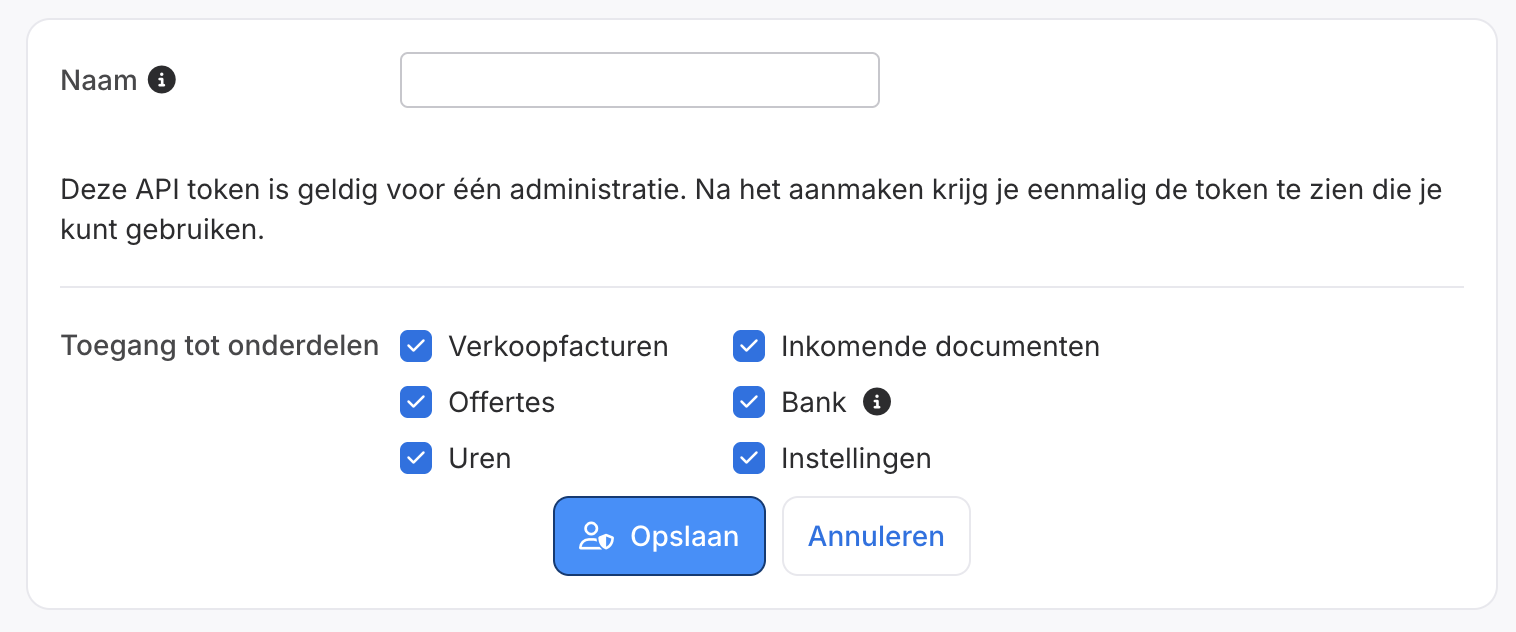
I cannot download the plugin zip file using Safari
The Safari browser unzips .zip files after download by default. To disable this, go to Preferences -> General and uncheck “Open safe files after downloading” at the bottom of the page. Another option is to use a different browser to download the plugin zip file.
Common issues
None at the moment :-)